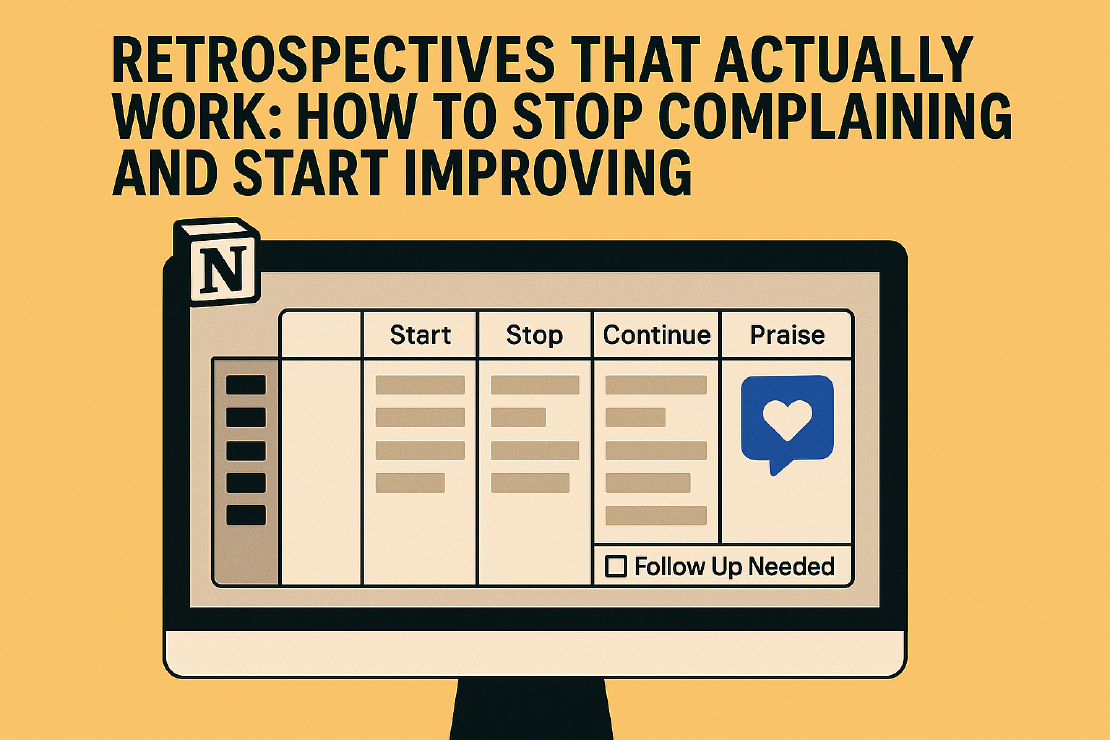
In this blog post, you’ll find out how we revolutionized our retrospectives using Notion, created a custom retrospective template linking directly to backlog tasks, implemented a “Follow up Needed” checkbox for clear accountability, introduced “Praise” to foster appreciation among team members, and set clear boundaries to keep retrospectives safe and productive.
You’ll also learn how to determine the ideal retrospective cadence for your team, ensuring continuous improvement and happier teammates.
Retrospectives that actually work: how to stop complaining and start improving
Ah, retrospectives, the scrum ceremony everyone loves to hate.
You know the drill: everyone gathers around, awkward silences fill the room, and someone inevitably says, “Communication could be better,” while nodding vigorously. Sounds familiar?
But hold on. Retros don’t have to be that boring!
What if we told you retrospectives could become your team’s secret weapon to identify and quickly act on improvement opportunities?
Buckle up; we’re about to revolutionize your retrospectives!
Goodbye sticky notes, hello Notion!
Let’s talk tools.
Gone are the days of scribbling vague complaints onto sticky notes only to lose them behind your desk. At our team, we’ve embraced Notion.
We created a customized Notion retrospective template that’s basically the Swiss Army knife of team improvement. Here’s the scoop:
Direct link to tasks
Every retrospective item links directly to actual tasks in our backlog.
Say goodbye to wondering, “Wait, who’s doing what again?” and hello to seamless accountability.
Follow-up Checkbox
The “Follow Up Needed” checkbox is the secret sauce here.
This tiny yet mighty checkbox ensures that no action item slips through the cracks.
If an action is agreed upon but left unchecked, we know exactly who’s slacking off (joking, but not really).
Start, Stop, Continue… and Praise!
Sure, Start-Stop-Continue is classic.
It’s like the Beatles of retrospectives—timeless and essential.
But even classics can be improved. That’s why we’ve added a new category to the mix: Praise.
Why Praise? Because who doesn’t like compliments?
Imagine this—Dani from design just saved your sanity by delivering pixel-perfect graphics ahead of schedule. Why wait for a quarterly performance review to thank her?
Pop that praise right in your retro. It fosters a sense of appreciation and, dare we say, joy within the team.
The result? Happy teammates and fewer grumpy Slack messages. You’re welcome.
Managers not allowed (sorry, boss)
Ever felt hesitant to bring up real issues because your manager—or worse, a C-Level exec—is in the room? You’re not alone.
We found retrospectives thrive when they’re a safe, judgment-free zone.
That’s why, politely and professionally, we banned upper management from retros (at least the ones focused on team-level issues).
Relax; we’re not staging a coup here.
Managers still get informed—but without names or specifics attached.
We present them with high-level executive summaries.
The outcome? Team members feel comfortable diving into the real issues without fear of repercussions or awkwardness at the next team-building exercise.
Finding the right retro cadence (no, once a year doesn’t cut it)
You know what’s worse than never having retros?
Having them too often or not enough. Finding the sweet spot is crucial.
Here’s our rule of thumb:
Development Teams: Every two weeks, aligning with the sprint cycle. Keeps issues fresh and actionable.
Hardware, HR, Finance, Marketing, Design, PM Teams: Monthly retrospectives work wonders here. These teams typically operate on longer timelines and projects.
Plus, monthly retrospectives feel less like Groundhog Day and more like a special event.
But let’s pause—what cadence would best fit your team? Reflect (see what we did there?), experiment, and find your own rhythm.
No action, no retro (Seriously!)
Here’s the golden rule of retrospectives:
If you’re not acting on your retrospective items, you’re doing it wrong.
Retros aren’t venting sessions—well, maybe a little. But the goal is clear: identifying actionable improvements. To make sure we weren’t just spinning our wheels, we introduced the previously mentioned “Follow Up Needed” checkbox. It’s an accountability superpower. If an item is checked, it’s assigned, tracked, and implemented. Simple as that.
The result? Real improvements, tangible actions, and significantly fewer “groundhog issues”—the stuff that comes back sprint after sprint because no one acted on it.
Your turn: steal our retrospective template!
Feeling inspired to give your retros a serious upgrade? Good news: we’re feeling generous.
You can download our customized Notion retrospective template for FREE! Yep, you heard us—free as in pizza someone else bought.
Give your team the gift of efficient retrospectives, happier teammates, and real improvements. After all, life’s too short for ineffective meetings.

Rodrigo Matos is a Senior Project Manager with a passion for people, processes, and technology. His career spans over a decade working with cross-functional teams in fast-paced, high-stakes environments, supporting clients in industries like robotics, cloud services, and digital products. Rodrigo has led agile transformations, scaled delivery operations, and managed complex migrations, including large-scale cloud transitions and disaster recovery initiatives. With hands-on experience, he brings a pragmatic, people-first approach to agile.